If you are new to projectors, some terms will likely confuse you. For example, you might be wondering what is AV output. The AV may sound familiar to you if you have a TV in your home or if you have connected a DVD player to it in the past. The AV cable is the most common piece of equipment in projectors, TV, gaming consoles, etc.
AV stands for “audio-visual” and is what brings the picture and sound to your TV, radio, projector, etc. There are various AV cables based on control signals, number of sound channels, or video channels. This article will cover what an AV output is and everything one needs to know about it.
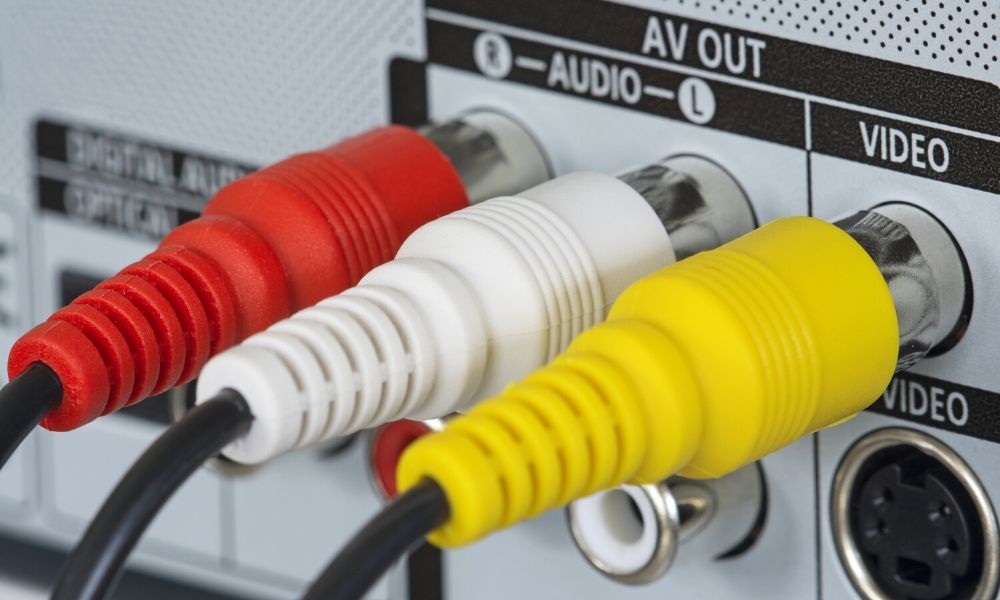
What Is AV Output?
An AV output is a cable that sends audio and video information from one piece of equipment to another. An AV output is an essential component of projectors, DVD players, computers, etc. So, if you want to successfully set up a projector, you must understand what AV output is and how to connect it to the two devices you’re going to use.
AV Output Overview
A projector’s numerous inputs and outputs are referred to by the abbreviation AV, which stands for “audio-visual”. To put it another way, AV enables your projector to connect with various audio and video equipment.
Without the AV output, your device will be unable to display the audio and video content you want to consume. However, when you purchase your device, the AV connectors on your projector may not be listed in the user manual. This happens because every device is unique, so the AV connectors may have slight differences.
You will need AV cables to connect your AV equipment, including your TV, cable box, DVD player, and Blu-ray player. For instance, your AV receiver, or the audio and video receiver in your home theater setup, will catch such audio and video signals when you start watching cable TV using your set-top box via an AV cable connection. The same audio signals will be displayed on a projector screen once you plug in the AV cable in the AV output.
So, the AV input can connect your VCR or a DVD player to your AV systems, while the AV output directs audio and video from your AV system to a particular device, such as speakers and TVs.
Depending on the AV system in your home or business, you might have additional options. For instance, you might have a USB input that enables you to play content from flash drives through your home theater receiver.
More about the AV cable
Any connection or equipment used for audio and visual functions is referred to as audio-visual, or AV for short. This cord allows you to run video from a VCR, or other similar devices, due to its length – you can take it to another room and connect your DVD player or laptop computer to your television.
Particularly when they are longer than 100 feet, AV cords are frequently referred to as cables. One RCA jack is located at either end of the red and yellow standard AV cable.
Both ends should be plugged into your video sources, such as your DVD player and your TV or monitor.
Read more: What Is a Component Video Input?

AV Output Types
Knowing which AV options your projector supports is crucial because numerous AV alternatives are available. The most popular ways to connect are HDMI, RCA, VGA, and S-Video.
HDMI connectivity
A digital input that enables both audio and video is the HDMI input. An HDMI cable is required to connect your projector to an HDMI port. The majority of devices are compatible with the HDMI AV, although VGA or component video are incompatible.
You must first set up your projector in the proper location. You can start connecting your gadgets after you’ve found the right place for them. To connect them, you’ll need an HDMI cable. There is typically at least one HDMI input connector in every projector.
RCA connectivity
An RCA cable is required to connect your projector to an RCA port. Most devices can accept an RCA cable, but HDMI and component video are not supported. RCA cable is broken into three output cables: red, white, and yellow.
Ensure that both of the devices are switched off before using RCA to connect the projector to your device. Then, plug the RCA cable’s other end into the RCA port on your device and the RCA input port into your projector. You can watch films or see presentations after turning on both connected devices.
VGA connectivity
A common input that accepts both audio and video is the VGA connectivity. A VGA cable is needed to connect the projector to a VGA port. Most devices can accept the VGA cable, but component video and HDMI are not supported.
Same as with RCA connectivity, ensure that both of the devices are switched off before using a VGA cable to connect your projector to your device. Next, plug one end of the VGA cable into the device’s VGA port and the other into the projector’s VGA port.
Also read: What Color Is the Video Cable?
S-Video connectivity
A common input that accepts both audio and video is S-Video. An S-Video cable is required to connect your projector to an S-Video port. Most devices can accept an S-Video, but HDMI or component video is not supported.
Follow these instructions to connect your projector using S-Video:
- First, you should plug the S-Video cable into the projector’s S-Video port.
- After that, connect the other end of the cable to your device’s S-Video input.
- Activate your device and projector.
- Select your projector’s S-Video source.
- Modify your projector’s image settings to improve the image.
Conclusion
In conclusion, if you want to successfully set up your projector, you need to understand the various components that make it up, such as the AV output. This is where questions like “what is AV output?” arise. As I previously mentioned, the AV output is the source from where your content’s audio and video originate, which is why the AV cable needs to be connected. Otherwise, you will not get any video or audio on the projector screen.
You must connect the AV cable if you want your projector to support visual and sound effects. If you do not do this, you will not be able to watch or listen to the content you want to consume.