As technology is continuously developing, the connection and cable variations are progressing as well. Hence, if you have purchased your new projector and are wondering how to set it up, the process can be quite confusing, and you might have a lot of questions.
What color is the video cable? If you’re interested to know that, then read on as I walk you through different projector cable types.

What Color Is the Video Cable?
The cables for making connections in a projector are typically color-coded. That said, the color of the video cable is yellow. The color for the right channel audio cable is red, whereas the left channel one is in the color white. Projectors feature both digital and analog cables.
Projector Cables
Analog video cables
RCA cables
These types of cables for connection are mainly used for multimedia applications. In other words, they are used for various audio and video components between devices, including connecting VCR and DVD to your projector.
These cables are typically color-coded, and each type of signal has a specific color, the video cable being a yellow color. An RCA connector in yellow color is used for the composite audio cable and is a coaxial cable that is thicker than others.
This is the most common cable that transmits the entire video signal. Aside from yellow, the most common colors for such cables are red and white.
That said, some systems require more cables available in various colors, and this is especially the case with complex sound systems. When it comes to video connectors, the color of the cable usually corresponds with the signal it carries.
More about the colors
Attaching the cables to the projector is a simple process as both the connector and the ports are color-coded, and you need to match the colors. Each color is used for a specific purpose, and the yellow one is responsible for analog video signals. However, some projectors or TV ports might not be colored by labeled ‘Video In’.
During the projector setup process, it is necessary to ensure that the yellow cable is properly plugged in; otherwise, the video might not have color. It is also important to mention that the video resolution with such cables is limited and might not be enough for watching newer movies in a high resolution.
S Video and VGA cables
These types of cables are also used for better image quality, but the color resolution might not be as good compared to other composite video cables. Over time, the VGA cable became the standard for computer monitors. They were used to connect the PC or the laptop to the projectors to project the content to a larger audience.
Read more: How To Connect Projector To Laptop Without VGA Port
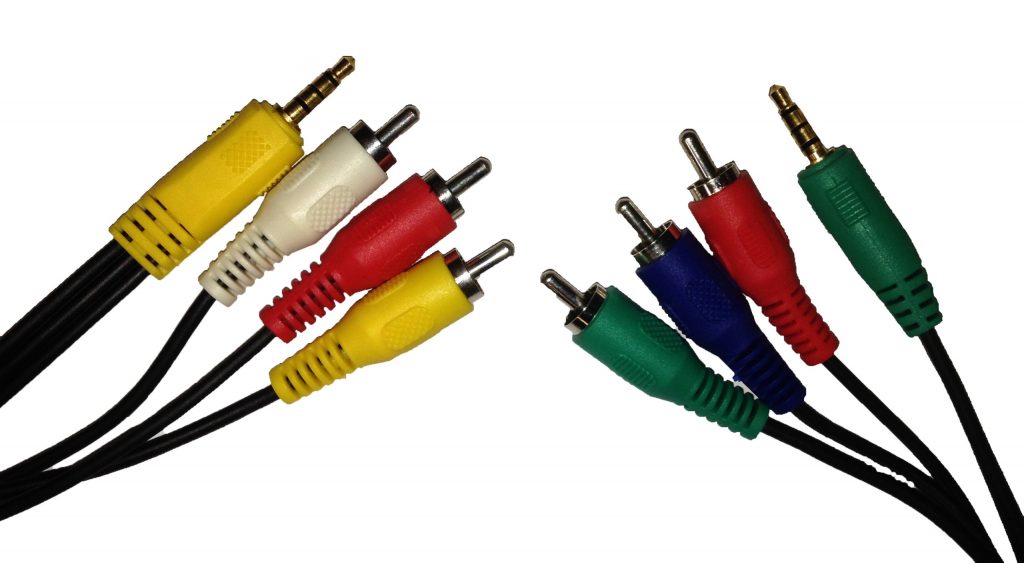
Composite and component audio cables
These cables are in the analog video format for a standard video and are used for projectors. There are several variants of composite cables, and they differ in color, video signal, speed, picture size, etc. The component cables help the signal to split into multiple channels.
Difference between composite and component video cables
As can be seen, both of these cables are different, so you need to make sure that you know their differences to ensure that you get the right cables. That said, the color-coded cables we have previously discussed are composite cables designed to provide audio and video signals.
The component video cables are also color-coded (green, blue, red), but they can only carry video signals and split the signal into several points, such as colors, brightness, etc. Moreover, these types of cables can support a higher resolution than their counterparts.
Digital cables
HDMI cables
HDMI cables are commonly used among many users because of their ability to provide HD-resolution video. They are used to establish a connection with other HDMI devices. This type of cable is able to broadcast both audio and video signals in one single cable.
If needed, you can also convert composite video to HDMI by using a composite video to an HDMI adapter. The standard uses of HDMI cables include home cinema, HD gaming, and others.
USB-C and Lightning cables
If you would like to connect your Android phone to your projector, you will need a USB-C cable. On the other hand, if you use an iOS-operated smartphone, you will need to use a Lightning cable, and the same applies if you would like to connect any other type of Apple device to your projector.
DisplayPort
DisplayPort is another good option if you need an alternative to HDMI cables. It can transmit both audio and video and can be used for multiple devices, including older and newer ones and different models of projectors.
Other cables
To connect a certain device to your projector for a viewing experience, you can also use other types of cables without using an adapter. Such cables include Ethernet cables, USB-A cables, DVI, and others.
The Ethernet cables can also transmit audio and video data but with lower image quality. The USB-A cables are used to connect a flash drive or external HDD to a projector. When it comes to DVI, cables are used to connect a video source to a display device. They are mainly used for HD-resolution videos or static image content.
Given all of these points, each cable has different specifics and is intended for specific usage. It is very important to be familiar with them before connecting a device to your projector.
Also read: How to Connect Xbox One to Projector

Conclusion
If you have wondered what color is the video cable during the projector setup process, in this article, we covered different types of cables that are used so you can find what you are looking for. In order to properly connect your projector with other media source devices, you need to get the right cables and be familiar with what kind of signal they provide.