The projector is a larger screen option for your home cinema. It’ll give you a better experience than your average television. But it can be a little difficult for you to tell how much bigger the screen will be because the measurements in the product description are not always precise. They can be helpful only if you’re able to interpret them. So, how to calculate projector screen size? Read down below and find all the answers!

How to Select the Screen Size You Need
The first step is to determine which size screen you need. There are a lot of screen types, such as Da-Lite, Draper, Elite, and Alltec screens, each of them in a variety of sizes:
- NTSC or Video (4:3) – for general settings like watching movies and TV shows
- HDTV (16:9) and Widescreen PC (16:10) – you’ll need a slightly larger screen for these applications
- Square projector screens (1:1)
- CinemaScope (2.35:1) – this one can have a lot more to do with personal preference
How to determine projector size
Before determining the perfect projector screen size for you, you need to consider what you’ll show on your screen. For example, widescreen format movies need a different setup than presentations with complex data or small charts. Remember that the experience should be enjoyable for everyone in the boardroom or your home theater.
Once you decide what you will use the projector for, we can move forward on the screen measures and ratio.
Length and width
Unlike most products with dimensions containing two numbers, one for the length and another for the width, you’ll see only a single measurement listed for projectors. Similar to televisions, that dimension represents the projector image measured on the diagonal.
For some situations, knowing only the diagonal may not be enough for you, especially if you try to figure out what part of your home will be the perfect fit for the screen. For that reason, you can get the screen’s dimensions from the screen size, but you’ll need to calculate by yourself.
When you draw a diagonal across a rectangular screen, divide it into two right triangles. The diagonal serves as the hypotenuse of each. However, the hypotenuse of an unlimited number of right triangles can be this diagonal. To calculate the screen’s dimensions, you’ll need both the length and the slope of the hypotenuse, much like in geometry class. And this is where the projector’s ratio comes into play.
Ratio
The ratio tells you the relation between the image’s width and height. When the ratio is 1:1, the width and height are equal, and on the other hand, when the ratio is 2:1, the width is twice the height. Different content forms have different aspect ratios.
An aspect ratio of 16:9 is best for HD movies and TV shows. For an actual theater replica, you’ll need a cinema aspect ratio of 2.35:1. Using the Pythagorean theorem, along with the aspect ratio, you can determine the exact dimension of the screen image. But there is also an aspect ratio calculator online if you’re not that good at math.
Read more: How to Measure Projector Screen
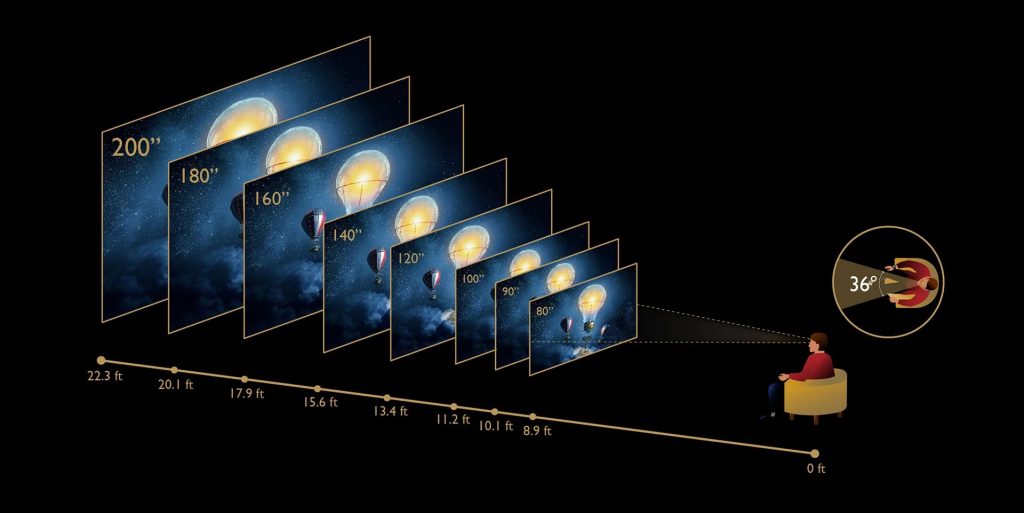
The Distance Between the Lamp and the Screen
The fact that, unlike a television, the screen size of a projector doesn’t remain constant complicates the issue of screen size. Depending on the distance between the lamp and the screen, the size of the projected picture will vary.
The good news is that the scale will vary, but not the aspect ratio, which means that both the length and breadth will rise or shrink in proportion. You can use the throw ratio to estimate how much the screen size will vary as it is moved.
A projector’s throw ratio is given as a decimal, which is calculated by dividing the picture width by the distance. Adding zoom to the equation can make things more complicated, but in general, the greater the distance between the lens and the screen, the larger the screen you’ll need.
Keep in mind that the picture’s alignment, as well as its distance, might have an impact. The size and quality of the picture may be changed by moving the projector up and down or side to side concerning the screen. The same stands for altering the projection angle.
How to Calculate Projector Screen Size
In the end, to solve the main problem, all the factors above are involved, and you’ll need to do some math to get the answer. You’ll need to do three equations:
The throw ratio
First, you’ll need to measure the width (W) and the distance (D)between the lens and the wall, and you’ll get the throw ratio (T) as T=W/D.
The aspect ratio
The aspect ratio for HD content, this is 16:9, while for the cinema screen, it’s 2.35:1. First, you’ll need to turn the aspect ratio into a fraction, so 16:9 will become 16/9. Then, multiplying this fraction by your width will give you the height (H).
The Pythagorean theorem
Finally, you’ll need to remember the Pythagorean theorem, which is usually written as A2+B2=C2 but, in this case, is more helpful if you write it as W2+H2=S2 or width2+height2=screen size2.
Custom projector screen size
You can also go in the opposite direction. If you have a specific spot on the wall in mind, take measurements and decide how big you want your image to be. Using the aspect ratio to get the dimensions, you can use painter’s tape to mark out where you want the picture to go (using the aspect ratio to get the measurements). Then again, use the Pythagorean theorem to calculate the screen size. To determine how far away your projector should be, divide the width by the throw ratio.
Also read: How to Fix a Projector Screen
Conclusion
It may seem difficult at first, but learning how to calculate projector screen size is actually very simple. Taking the time to calculate the dimensions of your room before purchasing and installing equipment will save you a lot of time and frustration. Hopefully, you’ll find useful information in this post to set up your home theater!